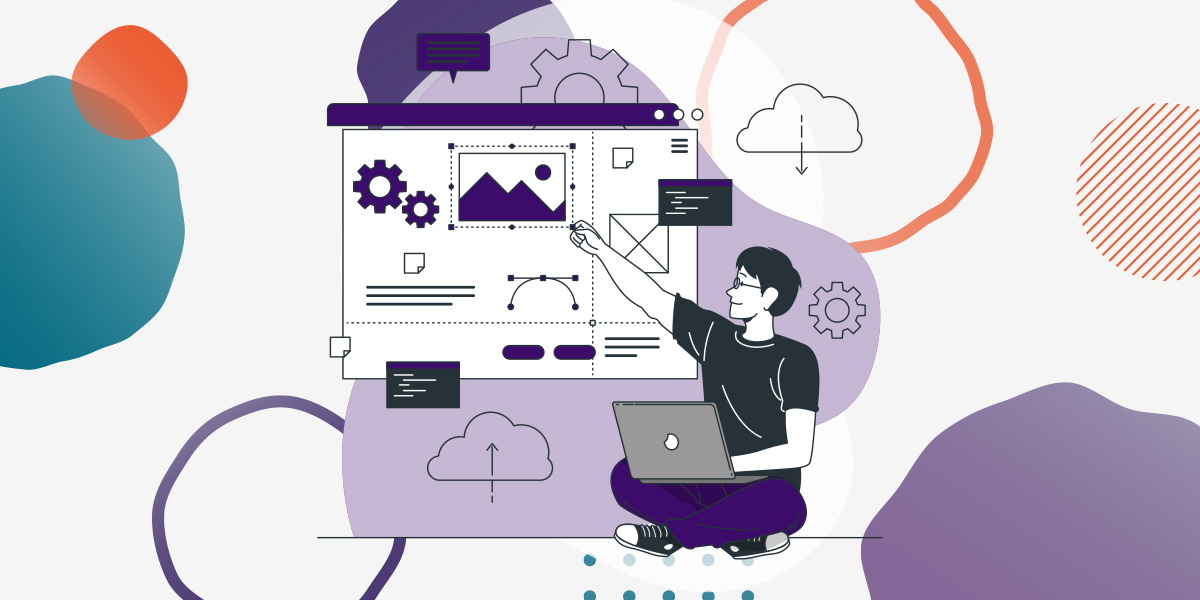If you’ve had a gander into the wondrous world of WordPress website building, you’ll no doubt have heard of plugins, which are one of the biggest selling points of using WordPress as a site building resource.
However, if you’re new to building websites, read on to find out:
- What are plugins, and which are the best WordPress plugins?
- How can they be used to create a WordPress website?
- Do you need an SEO agency to help you set them up?
- What are the benefits of plugins?
- Which WordPress plugins are worth having?
- Can I get by with a free plugin vs the premium version?
What are Plugins?
Simply speaking, plugins are pieces of software that can enhance your website build in various ways, whether that’s through aesthetic choices like font size and colour, enhancing your SEO campaign by assessing your content, or plugins to lazy load images to prevent them blocking the page from loading.
Plugins are usually used in websites with content management systems including WordPress, and can be used to enhance the performance of the build significantly without your developer needing to spend time writing custom code for your web design.

How Can I Use Plugins to Create A Bespoke WordPress Website?
No two WordPress sites are the same, as they can be customised extensively with plugins or a WordPress theme.
Plugins are incredibly useful for adding additional functionality to your WordPress website, and can offer features like a search form on your landing page, they can enhance your on page SEO, and increase site speed.
One of the biggest benefits of using WordPress is that it is endlessly adaptable to your changing needs as business owners.
As WordPress has an extensive catalogue of themes, this means you can create pages that are creatively designed and optimised for your customers, and this is particularly important for your landing pages.
Most WordPress themes are highly customisable, so you can create the website you’ve always dreamed of, but easily adjust a built in feature or install extra plugins if needed.
What Are Different Types of Plugins Used For?
Depending on the purpose of your WordPress site, there are certain plugins that will be more useful than others, and it may be wise to consult with a WordPress SEO consultant, or website developer to determine which ones may be more useful to your business’ goals.
WordPress Search Optimisation Plugins
Your onsite content is incredibly important for helping your site to rank in search engine results, so if you’re looking to build a site with exemplary SEO performance, you will need a WordPress search optimisation plugin like Yoast or Rank Math Pro.
This will provide automated feedback on features like your page content, headings, title, and meta data through an algorithm similar to Google, and pull results based on a selected keyword. This helps to ensure that the content you write for your pages is fully optimised for search engine spiders.
Image Optimisation Plugins
If your website contains a lot of images, using an image optimisation plugin can help to ensure that your site is displaying high quality images and convert them to modern formats like WebP to keep site speed at an optimum rate.
When website owners place many images into a website, ordinarily this can slow down the loading speed of a page, which is detrimental to user experience. If you are using Google Analytics alongside your website, you will see this reflected in your bounce rate on pages with bulky images and a resulting slow loading speed.
Caching and File Optimisation Plugins
These plugins are incredibly useful for returning site visitors, as the website can store data for a faster loading time. This will allow your website to perform faster, and clearing the cache regularly will enable visitors to see new content, files and comments.
Caching plugins like WP Super Cache are immensely popular, and are a very successful SEO plugin for WordPress.
You may also want to invest in other plugins which serve purposes like email subscription forms, or promoting site search in a way that will lead your site visitors to encounter accurate search results that are relevant to their needs. Often this comes in the form of a search widget.
Your WordPress SEO consultant and developer will have in-depth knowledge of each plugin and which one will be the most complimentary to your website build, and which SEO plugins will provide the best results to boost your search engine rankings.

When Do I Need to Install a Plugin on WordPress Websites?
The installation of plugins should be implemented on a case-by-case basis, with a developer assessing your WordPress site to see if the functionality is required – installing too many plugins, especially if they conflict with each other – can result in your site becoming slower and becoming vulnerable to crashes.
It’s always better to keep your plugin collection refined to the best WordPress plugins that will deliver the best results to your site. Under the circumstances of a slow or crashing site, having a developer on hand to identify the problem and remove the offending plugins can get your site back on the road as soon as possible.
As Google prioritises website ranking based on a website’s performance in relation to its core vitals, slow speed can be detrimental to your ranking in search results.

Do I Need an SEO Agency to Help Me Build my WordPress Site?
The short answer is yes, absolutely.
Developers who work in SEO agencies have in-depth knowledge of WordPress websites, and how different plugins can work in harmony, or cause problems. While anyone can install a WordPress plugin, different plugins can react in different ways alongside other plugins, and cause crashes, or other site issues.
Additionally, a highly skilled developer is able to set up incremental backups for your WordPress site in the case of a crash, so that your data can be recovered easily. Testing your preferred plugins also becomes easier on staged versions of your WordPress website, which will prevent catastrophic changes to your live site that may take an extensive amount of time to repair.
Developers also work with the WordPress dashboard on a daily basis, and will be able to inform you about any developments with the best WordPress search plugins, and how any updates can help you get the best performance for your WordPress site.

Can I Get By with a Free Version of a Plugin vs Premium WordPress Plugins?
Although it is possible to run a WordPress website with the assistance of free versions of plugins, expert SEO advice will always advise you to invest in the premium version for a number of reasons.
Basic free versions of plugins often offer less functionality than premium versions, and can carry less stability and support for your site.
As SEO experts, agencies will often advise you to upgrade popular WordPress plugins to ensure that your site is covered and supported with a full range of features and functionality.

Final Thoughts on WordPress Plugins
As search engines crawl your site to determine how well it fits with Google’s ranking criteria, WordPress plugins can help your website to climb Google’s search results by enabling you to craft content for your WordPress pages using an SEO plugin like Yoast or Rank Math Pro.
There is some argument about what the best WordPress plugins are, but as every site is different, you can only take advice from your developer about which plugins will benefit the makeup of your site most to search engines.
While it may be tempting to opt for a trial or free search plugin, the best WordPress plugin is often found on a one-off payment or subscription service. This will allow you to build the best WordPress blog, professional website, or ecommerce website and boost your website traffic overall.

Do you need assistance with finding the best WordPress search plugin for your website?
Contact Maratopia today for a friendly chat, and advice on how we can help you build fantastic business websites, and increase your site visitors.